
Cyberattacks are becoming an increasingly common threat for individuals as well as for various organisations. We have seen numerous high-profile examples demonstrating how malicious attackers can breach a company’s network and access sensitive data.
In 2023, the financial toll of data breaches reached the highest cost on record at $4.45 billion.
However, the financial impact of these crimes went beyond mere figures.
These attacks not only cost hundreds and thousands of dollars but also impose irreparable damage to your reputation. Therefore, the best strategy to have — as a business owner or an individual, is to be prepared for a cyber attack.
Here are some ways you can adapt to get yourself well-equipped for a cyberattack.
Data Security

Cyberattackers are constantly seeking unauthorised access to financial information, employee data, and customer’s confidential information.
That’s why organisations must take data security very seriously.
Using advanced technologies like data encryption, email filters, anti-virus, and anti-malware solutions becomes essential in preventing unauthorised access to sensitive organisational data.
Backups and Recovery Strategies

Achieving absolute cybersecurity is a myth — cyberattackers can always find a way to breach your system. Therefore, having a backup and disaster recovery plan can mitigate the damage caused by cyber-attacks.
Regularly run backups that cover all of your essential systems, data, and servers using the industry standard 3-2-1 methodology. Equally important is to regularly practice data recovery procedures to validate the effectiveness of your backup practices.
Employee Cyber Awareness Training

It might seem shocking, but nearly 74% of all data breaches happen because of employee mismanagement. So, the most common way a cybercriminal can get access to your data is through your employees.
Among the various methods that cybercriminals employ, phishing remains a top contributor to system breaches — attackers will send fraudulent emails, impersonate someone in your organisation, ask for personal details, or seek access to certain files.
Even the most sophisticated security set-up can’t work if your employee clicks on a malicious link.
Therefore, it becomes essential to train your employees to identify phishing scams and other forms of social engineering. Conducting routine phishing tests to keep your employees aware of phishing attacks is a good idea.
Access Management

Access management is essential to protect your organisation against malicious attackers. It means granting access to only a selected number of employees who handle critical data.
By limiting access within your organisation, you can limit the potential damage that could otherwise spiral out of control.
Install a Firewall

Sophisticated data breaches come in various forms, with new ones emerging constantly.
One highly effective defence is placing your network behind a firewall.
This system acts as a shield that will block any attack made on your network and systems before it can cause any damage.
Updates and Patches

Every software develops vulnerabilities when it’s not kept fully up-to-date.
Outdated software and unpatched systems create opportunities for cybercriminals, making way for cyber attackers toward weaknesses.
Cybercriminals exploit these weaknesses to gain access to your devices.
To counter this, you need to have consistent and effective patch management that will manage updates for all the software and systems, keeping them resistant to attackers and keeping them up-to-date.
Endpoint Protection and Monitoring

It is critical to have endpoint protection and response solutions to watch for any suspicious activity.
Endpoint protection protects networks that are remotely linked to devices.
Mobile devices connected to corporate networks can be a gateway to security threats. These paths need to be protected with specific end-point protection software. Moreover, constant monitoring of the endpoints to effectively address all the malicious events that may arise is important.
Password Policies
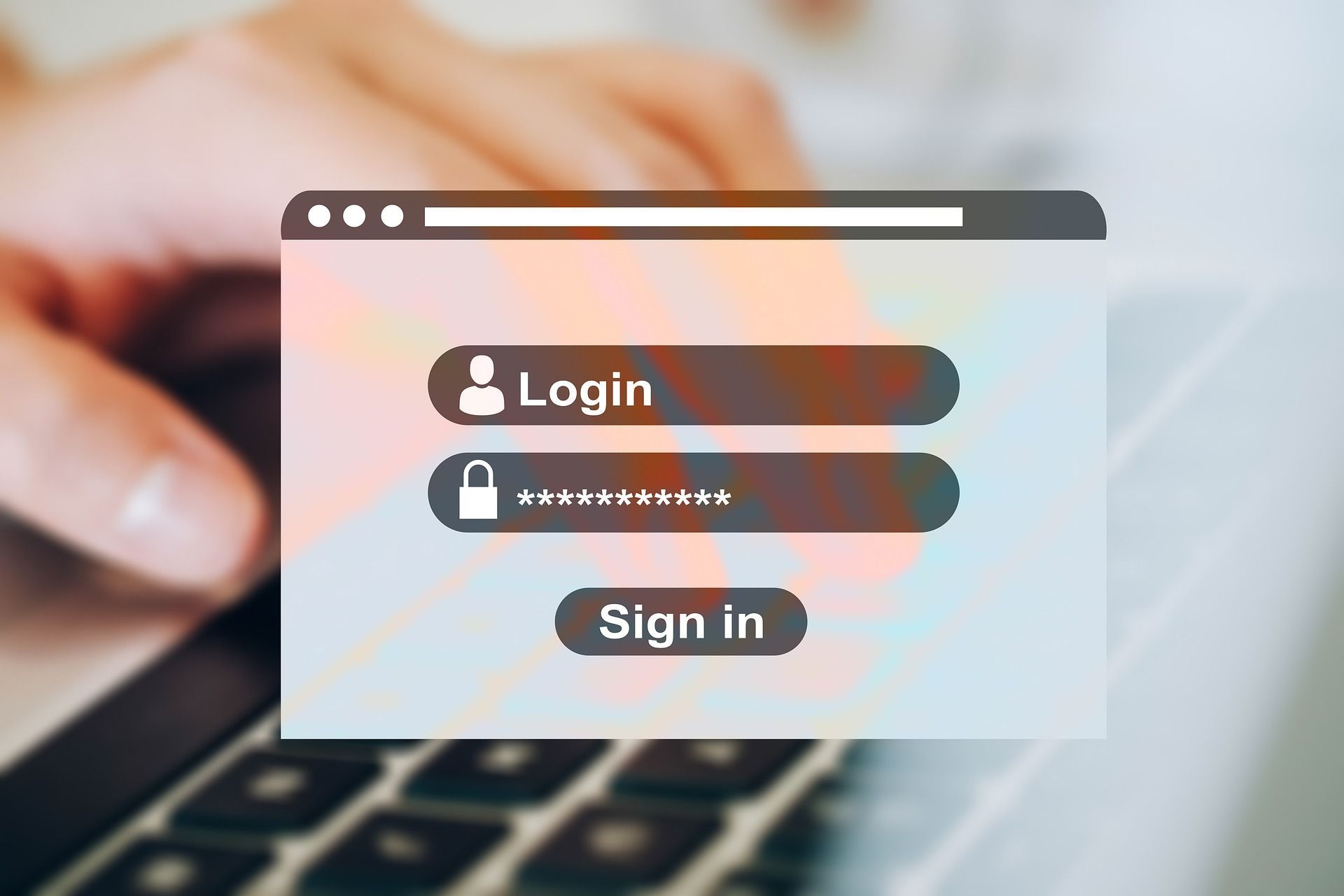
Surveys constantly reveal alarming trends, such as the fact that 60% of Australians admit to using the same passwords across multiple online accounts.
Having the same password set up for everything can be dangerous.
Apart from that, people are least concerned about their security and use similar passwords that can be very easy to identify. Therefore, organisations need to impose strict password policies for their users.
Requiring complex and minimum-length passwords is a good password management policy to adopt. Moreover, you can encourage adding multifactor authentication that adds an extra layer of protection to the accounts.
All these policies and solutions can significantly reduce the risk of unauthorised digital access.
Develop an Incident Response Plan (IRP)

With all the strong security setup, it is also essential to have an incident response plan.
This blueprint should cover — in step-by-step detail, how you will respond to a DOS attack, ransomware attacks, data breaches, as well as natural disasters.
Don’t forget to choose someone responsible for collecting and acting upon the information gathered from the incident.
NOTE: Your plan’s effectiveness depends on regularly testing, reviewing, and updating the plan to address new or emerging threats.
What to Do During a Cyber Attack?
Despite the preventive measures, there is still a chance for a cyberattack. And if you face one, you need to understand the situation and move swiftly.
- First of all, you should implement your incident response plan.
- Check your credit card, credit report, and bank statements for unrecognisable charges or loans.
- Report the problem to your IT department immediately so that they can assess and repair damages.
- Change your internet account passwords immediately to limit the damage.
- Run a security scan on your device to remove any malware and to make sure that your system is not infected.
- To further strengthen your defence, impose two-factor authentication if you haven’t set it already which adds an extra layer of security to the sensitive information.
- Keep your staff informed of what is happening and what actions need to be taken. Seamless communication can aid in managing the situation.
- After all that, report the issue to the Australian Cyber Security Centre within 12 hours.
That’s all…
Let’s summarize what we’ve discussed so far.
Summary
Preparing against cyber threats requires proactive measures with a quick response strategy.
On the one hand, data security and employee training significantly reduce vulnerability to cyberattacks. On the other hand, strict access management, firewall installations, and regular updates further strengthen your defences.
But having all these measures doesn’t mean you are a hundred per cent safe from a cyber attack. Therefore, it is better to always have a backup of all your critical data and disaster recovery plan.
I hope you found this guide helpful.
Stay tuned for the next one!
Cheers!
Be informed. Stay updated.
Stay ahead with the
HermesHerald newsletter!
Immerse yourself in exclusive insights and crucial updates. Ensure you're always in the know!
Contact Us
Thank you for signing up to HermesHerald! We're excited to keep you updated with the latest insights and information. Stay tuned! 🌟
Please try again later.
Contact Us
Thank you for signing up to HermesHerald! We're excited to keep you updated with the latest insights and information. Stay tuned! 🌟
Please try again later.
Contact Us
Thank you for signing up to HermesHerald! We're excited to keep you updated with the latest insights and information. Stay tuned! 🌟
Please try again later.
With over 40 years combined experience, we conduct professional investigation and intelligence services for local and international clients in the public, private, and law enforcement sectors.
Website Privacy Policy & GDPR | Operational Policy
BROWSE WEBSITE
CONTACT INFO
Phone:
1800 889 713
Email: help@cyberlutions.com.au
Location:
Suite 88, 30 Denison St, Bondi Junction NSW 2022
Location:
Unit 4, 95 Main Rd, George Town TAS 7253
BUSINESS HOURS
- Mon - Fri
- -
- Sat - Sun
- Closed
With over 40 years combined experience, we conduct professional investigation and intelligence services for local and international clients in the public, private, and law enforcement sectors.
BROWSE WEBSITE
CONTACT INFO
Phone: 1800 889 713
Email: help@cyberlutions.com.au
Location: Suite 88, 30 Denison St, Bondi Junction NSW 2022
Location: Unit 4, 95 Main Rd, George Town TAS 7253
BUSINESS HOURS
- Mon - Fri
- -
- Sat - Sun
- Closed
Copyright CYBERLUTIONS, All Rights Reserved
Content, including images, displayed on this website is protected by copyright laws. Downloading, republication, retransmission or reproduction of content on this website is strictly prohibited. Website Privacy Policy & GDPR | Operational Policy | Cookie Policy








